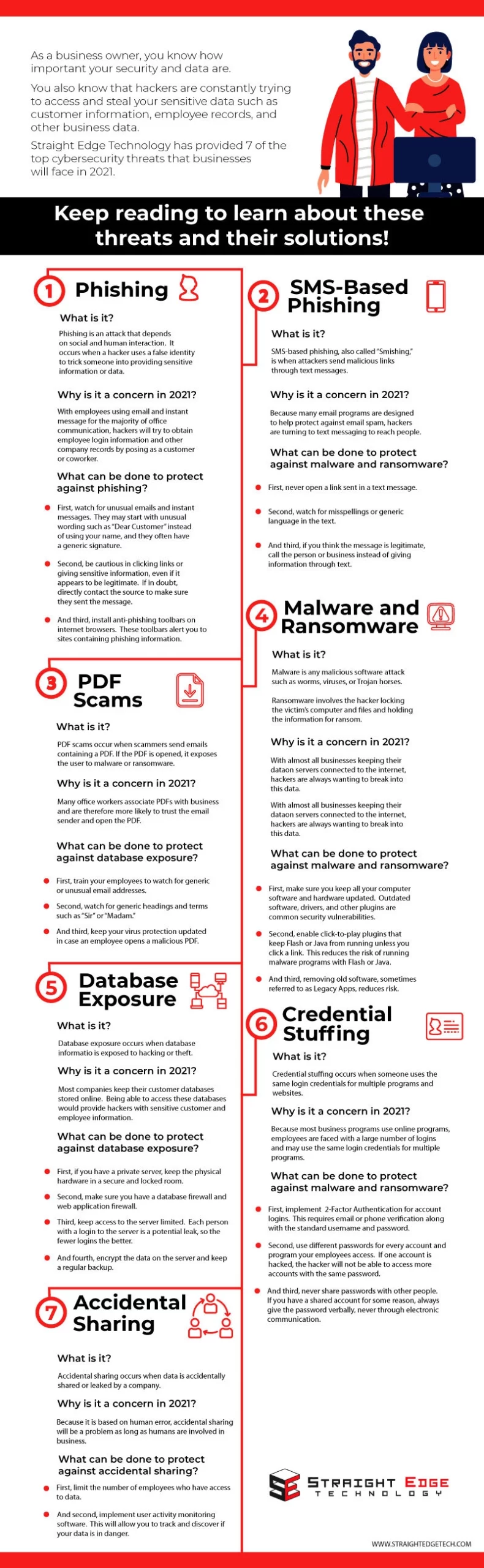As a small business owner, imagine this:
An employee receives a phishing email that takes him to what looks like an authentic Microsoft 365 login page and asks him to enter his login info.
Your employee enters the login info on the phony page. A cybercriminal now has access to your employee’s business email account and can communicate with your customers!
For your business, this is a disaster. It will wreck your reputation and cost you money and customers.
Sadly, this scenario happens. A lot.
Data shows that 43% of all data breaches involve small and medium-sized businesses and that these data breaches negatively impact the businesses, often in devastating ways.
So how could you prevent data breach disasters? By using a simple tool: Multi-Factor Authentication.
At Straight Edge Tech, we understand that you want to keep your business safe from cyberattacks, and we want you to know how Multi-Factor Authentication plays a part.
This article will explain what Multi-Factor Authentication (MFA) is, how it works, and how your business can implement it to keep your information safe.
Let’s take a look!
Do You Need Outsourced IT Services So You Can Focus On What Matters?
What Is Multi-Factor Authentication?
Multi-Factor Authentication (MFA) is when you need at least two pieces of information to access a site, account, network, etc.
Instead of just entering your username and password, you also need to enter a one-time password sent to your phone, answer a personal question, or display an identification badge.
This way, you have several lines of defense against cybercriminals. If they figure out your username and password, they have an additional barrier to breach before gaining access to all your accounts and info.
Types Of Authentication
There are two other types of authentication besides MFA:
- Single-factor authentication or SFA only requires one set of information, such as a username and a password. This is the least secure.
- 2-factor authentication or 2FA requires two pieces or sets of information. 2FA is a form of MFA in that it requires more than one piece of information, however, it’s different in that it only ever requires two factors, whereas MFA can require any number of factors.
MFA is safer and more secure than either of these other methods because it incorporates the most lines of defense against hackers.

How Does MFA Work?
After you enter your username and password, an MFA system will ask you for at least one more piece of information before it lets you in.
There are 4 main types of information that MFA uses to verify who is logging in:
- Knowledge-based: What you know.
What you know might include a PIN number or a personal question. Scenarios might include:
- Swiping your debit card at the grocery store and then entering your PIN number.
- Entering your mother’s maiden name or the name of your first pet before gaining access to a website or network.
- Possession-based: What you have.
What you have includes specific things you have in your possession, such as an identification badge, key fob, token, or SIM card. It could also be a single-use password sent to your smartphone. Scenarios might include:
- Being required to use a hardware security token such as a USB drive, a smart card, a badge, or a chip embedded in an object.
- Mobile MFA: A site asks you to enter a verification code it sends to your smartphone, thus proving you really have the phone number you say you have.
- Inherence based: Who you are.
Who you are includes biological characteristics unique to you that verify who you are, such as fingerprints and facial structure. Modern technology can recognize such biological features for security purposes. This is called Biometric Authentication.

This can even include behavioral biometrics, which identifies people based on how they uniquely behave. Technology can recognize how a person walks, how they hold and interact with a phone or tablet, or their typing patterns.
Scenarios might include:
- Scanning your fingerprint to get into your laptop or smartphone.
- Typing words so a system can recognize your typing patterns.
- Voice authentication, retina or iris scans, earlobe geometry, hand geometry, gait recognition, and other Biometric verification technologies.
These are the three main types of MFA, but there is a fourth and even more sophisticated category as well.
- Adaptive MFA: How you are logging in.
This method combines what you know, what you have, and who you are with how you are logging in. This is called Adaptive MFA.
Adaptive MFA looks at factors such as where you are geographically, what time it is, and what device you are logging in from. Then it decides how risky the login is.
For example, suppose you are logging in from your office building, during normal work hours, on your regular desktop. In that case, it may just require a username and password because the system will determine that this situation is not high-risk.
However, if you try logging in from a coffee shop, at 11:00 PM, on your tablet, it will detect the situation as unusual and risky. You may have to enter a one-time verification code or additional password to log in.
Adaptive MFA is convenient for users because it takes context into account. With an adaptive MFA system, users won’t have to enter a pesky verification code every time they try to log in at work, but their accounts and info will still be safe from hackers.
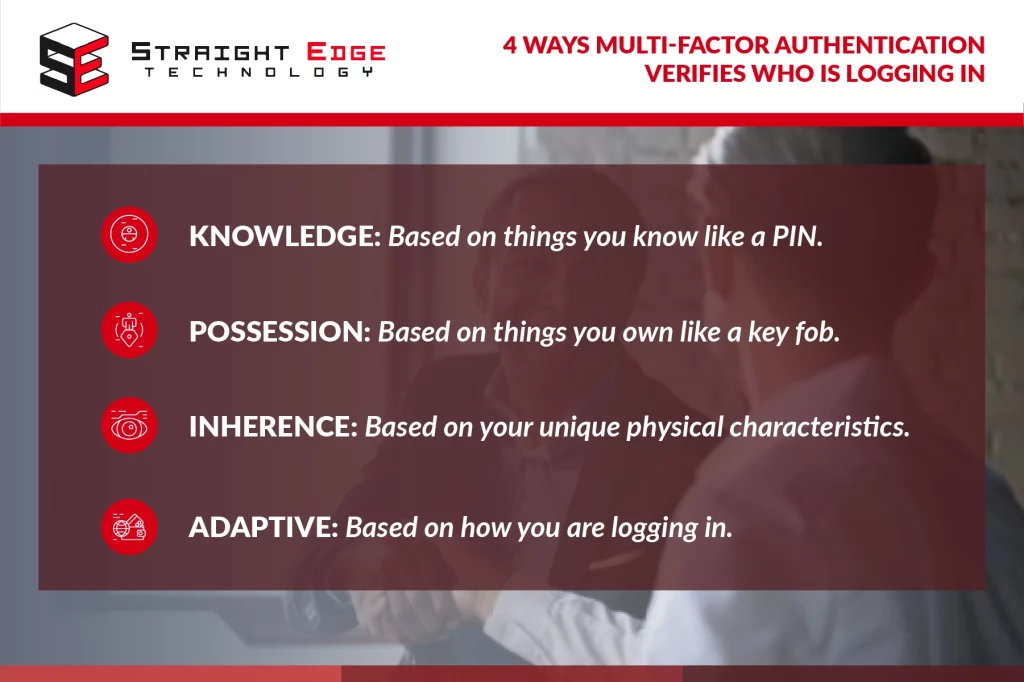
When Should You Use MFA?
You should use MFA in any situation where you need an extra layer of security to safeguard credentials from being compromised. It’s imperative when sensitive information like health records or banking info is involved.
MFA is especially critical today when so many people work remotely. Because accessing remote environments doesn’t require you to be physically present, it opens the doors for attackers of all kinds. If your company works remotely, we highly recommend that you implement MFA, especially for the administration of cloud services.
Do You Need Outsourced IT Services So You Can Focus On What Matters?
Why Does Your Business Need Multi-Factor Authentication?
What is at stake for your business if you don’t have MFA systems in place?
Let’s find out!
5 Ways MFA Protects Your Company
MFA will help protect your company from:
- Cybercriminals
The main point of having MFA is to protect your sites, accounts, networks, and information (especially client information!) from hackers and other threats.

If a cybercriminal gains access to the right information, they can effectively wreak havoc and remain far out of reach. This havoc could affect not only you but your partners and customers as well.
MFA provides several strong lines of defense against cyber attackers. If they do happen to learn usernames and passwords, they still have more barriers to break through before gaining access to all your or your customers’ sensitive info.
- Lost reputation
If your business does happen to get hacked and one or more of your customers get scammed as a result, you can imagine what it will do to your reputation as a business.
And the scary part is that it does happen!
Around one in every five small businesses falls victim to a cyber attack. And of that one in five, more than half go out of business within the next six months.
However, most businesses that get hacked don’t have the proper cybersecurity measures in place. A lot of cases could be prevented by security measures like MFA.
- Lost time
Even if your customers remain safe through a cyber attack, the cyber attack still causes disruption and downtime, hurting your business.
It takes time and money to get rid of malware and ransomware, and until you do get rid of it, your business isn’t ticking along as it should be. This will compound your losses.

- Lost money
Small business doesn’t mean small costs!
Data shows that the average cost of a cyber attack for a small business (over twelve months) is more than $25,000.
Some businesses can’t afford that kind of money and have to go out of business.
The costs of a cyber attack could include:
- Ransom money to get rid of ransomware (although it is not advised to pay ransom money)
- IT costs to get rid of malware and rebuild servers
- Lost employee productivity
- Lost customers and sales
- Product delay
- Brand erosion
- Litigation settlements and regulatory fines
- Lost customers
Needless to say, your customers will be angry if a cybercriminal accesses their information through your business.
As your reputation for being a secure, trustworthy business crumbles, your customers will leave in droves and you’ll lose sales, perhaps causing you to go out of business.

Why Don’t More Businesses Recover From Cyber-Attacks?
A cyberattack can be fatal for a small business.
So many businesses die after experiencing a cyber-attack because they didn’t have a plan in place for what they would do in the case of a cyber-attack. They simply weren’t prepared.
Knowing what to do in the case of a cyber-attack and having a plan can make the difference between recovery and shutdown.
If you would like to know what to do in the case of a cyber-attack, read this article.
But don’t worry, there is some good news:
Using MFA prevents up to 99% of all account compromise attacks!
With such effective results and a lot of free MFA solutions out there, there’s no reason why any business with sensitive information should not use MFA.
Do You Need Outsourced IT Services So You Can Focus On What Matters?
5 Things To Look For In An MFA Solution
Having a plan for what you will do if your business suffers from a cyber attack is great.
But having a plan for preventing cyber attacks is even better—and an MFA solution is a simple safeguard against cybercriminals.
Here’s what you should look for in an MFA solution:
Flexible Authentication
It is convenient to have a system that allows users to authenticate using different methods.
Some users might not have access to mobile devices, so it will be hard for them to receive a one-time password on a phone. It would be better for these users to have a security key.
Other methods could include facial or fingerprint scans or one-time passwords sent via email or an authentication app.
Cloud-Based
Most modern-day businesses have switched to the Cloud. A cloud-based MFA solution that doesn’t require hardware or an on-premise setup will save you time and money. Employee onboarding will also be much easier with a cloud-based system.

Easy Integrations
It’s best to find an MFA solution that is API-based. This allows for easy integrations with your existing accounts and other applications. API-based solutions will also be easier to use than other types and will save you time and frustration.
User-Friendliness
You should also think about how simple your solution is for users. Some methods of authentication are less convenient than others.
For example, employees have to keep track of things like identification badges or key fobs. Phones can get lost sometimes, or you might not have your phone with you. And some systems are simply hard to work with.
Your customers and employees will thank you if your system is simple and user-friendly.
Cost
Some solutions will, of course, be more expensive than others. Some require high-tech hardware, such as facial scanners. Such hardware will not only raise the upfront cost but may require maintenance later, which means additional time and money. These solutions are not the best ones for businesses on tight budgets.
How Can You Upgrade Your Business To MFA?
Does implementing MFA mean that you are 100% safe from cyber attacks?
No.
But it drastically decreases your chances of falling for one!

If you don’t currently have MFA, there is no better time to upgrade than right now. Don’t wait and fall prey to cyber attacks!
There are numerous different application options you can choose from for an MFA solution.
At Straight Edge Technology, we use two trusted applications: Duo and Authy. There are lots of other options you can choose from, and some of them are free.
Not sure which option to choose, or need some help making sure everything gets done correctly?
If you are in the San Antonio, Corpus Christi, Houston, or Austin areas, give us a call at Straight Edge Technology.
We can help you implement an MFA solution the right way. Let us help you!
We offer a range of IT services in San Antonio, Corpus Christi, Houston, and other areas that will help you gain peace of mind.
It’s easy to work with us:
- Schedule a call
- Onboard
- Watch IT start working for you
Say goodbye to IT speedbumps and hiccups!
Give us a call today. We look forward to hearing from you.

Do You Need Outsourced IT Services So You Can Focus On What Matters?
Read our recent blog posts on different IT services, challenges, and tips!

7 Ways Law Firms Can Benefit From 24/7 IT Monitoring
In the fast-paced world of law, where every second counts and sensitive client data must be protected at all costs, technology plays a pivotal role

Lunch and Learn: Hurricane Preparedness Form & Checklist
Straight Edge Technology recently hosted a Lunch and Learn where we explored crucial topics related to Hurricane Preparedness and Disaster Recovery. In our ongoing effort

Managed IT Services: A Key Partner In Healthcare Disaster Recovery Plans
In today’s digital landscape, healthcare organizations face a unique set of challenges in maintaining the security and accessibility of their data. From patient records to