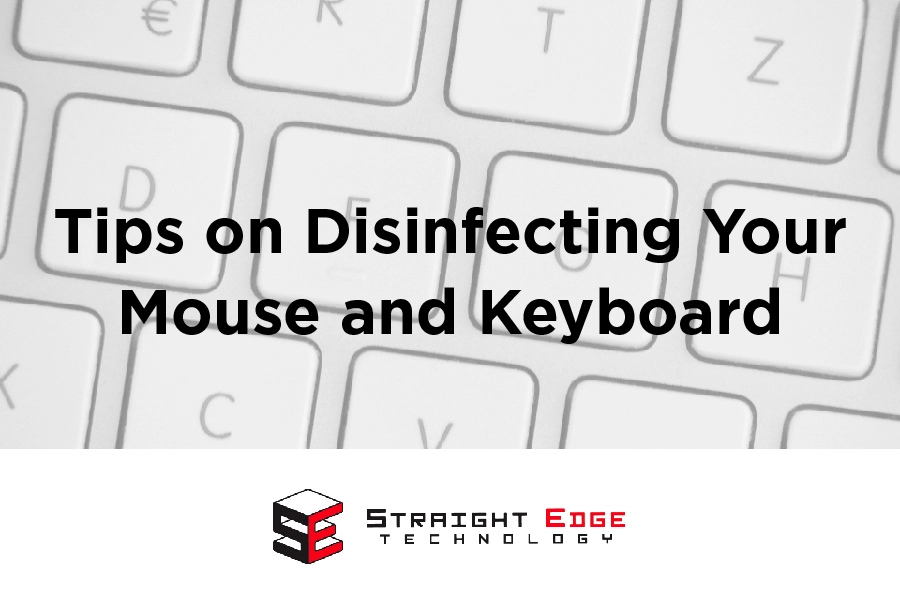Everyone has been spring cleaning a little extra this year because of the COVID-19 pandemic. People are cleaning their tabletop surfaces, doorknobs, and everything and anything that gets touched by multiple people. Have you remembered to disinfect your keyboards and mousepads? Computer accessories are one of the quickest things to disinfect, and it helps immensely with protecting yourself and other possible users from transmitting COVID-19.
Merely cleaning your computer accessories is different than disinfecting them. To clean, you probably only need a damp rag and canned air. On the other hand, for disinfecting your mouse and keyboard, you need an alcohol-based disinfectant that contains 60 percent ethanol or 70 percent isopropyl (rubbing) alcohol. There are pump sprays and wipes offered that work great, as long as they have the correct percentage of disinfectant. Another great feature with alcohol-based cleaners is they can air dry since alcohol evaporates quickly.
It is best to begin cleaning your mouse by using a damp and lint-free cloth to clean any dust or grime off. After this, you can then use an alcohol-based spray or wipe thoroughly over the whole mouse. Additionally, don’t forget to clean the cord of your mouse if it is not wireless.
Next, we have outlined the steps to disinfecting your keyboard. There are a few differences when cleaning a laptop keyboard and a desktop keyboard. To clean and protect each of these, we have you covered!
For a laptop keyboard, make sure to shut down your laptop power first. Then use a damp and soft cloth to clean any grime or dirt entirely off. There will be more dust, of course, on the keys you use less frequently. Keep in mind that cleaning a laptop’s keyboard needs to be taken care of more sensitively than desktop keyboards because the essential parts of the laptop’s functions are under the keyboard. After cleaning the dust and grime, then use your alcohol-based wipes or spray and let dry for a few minutes before turning your laptop back on.
For a desktop keyboard, start by disconnecting your keyboard from your computer or taking out the batteries if it is wireless. It is best to clean not only the surfaces of the keys but underneath, also. A lot of desktop keyboards come with a keycap remover tool. Always make sure to refer to your keyboard’s manufacturer instructions before removing the keys. You can use a spray can of pressurized air to clean out the dust underneath the keys. After removing the dust, use a damp cloth to gently clean the keys. Once you have removed the dust and grime, you can go back with your alcohol spray or wipes and disinfect the entire keyboard surface. It is always good to remember to allow time for it to air dry before plugging your keyboard back in.
Not only will you now prevent the spread of harmful bacteria on your keyboards and mouse, but you also have the satisfaction of a newly cleaned workspace!
To maintain a clean workspace, follow some of these easy tips also!
- Don’t eat or drink at your desk (a water bottle with a lid is okay)
- Wash your hands before you start working on your computer
- Keep disinfectant wipes and sprays handy near your desk for easy upkeep.