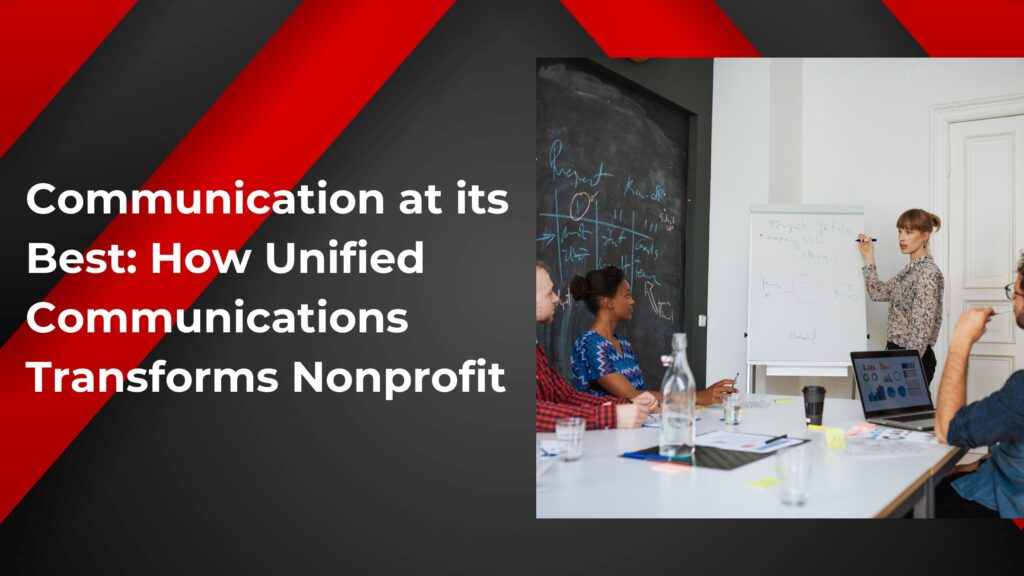Productivity is vital for nonprofits as it directly impacts their ability to achieve their missions and serve their communities effectively. With limited resources and high expectations, nonprofits must make every moment count.
Understanding Unified Communications
Unified communications, or UC for short, refers to the integration of various communication tools and channels into a cohesive system. It encompasses voice calls, video conferencing, instant messaging, email, and more. The goal is to bring all these channels together in one platform for seamless communication and collaboration.
UC plays a crucial role in streamlining communication and collaboration within organizations. By consolidating multiple channels, teams can communicate effortlessly and access information from anywhere, fostering efficiency and teamwork.
Implementing UC in a nonprofit setting brings several benefits. It enables faster decision-making, smoother information sharing, improved collaboration among remote teams, and enhanced engagement with stakeholders. All of this translates to higher productivity and better outcomes for the organization’s mission.
Identifying Productivity Challenges in Nonprofits
Nonprofits face a unique set of productivity challenges. With limited resources, complex projects, and diverse teams, staying productive can be a daunting task.
Inefficient communication channels exacerbate these challenges. Nonprofits often rely on a mishmash of tools and platforms for different communication needs. This fragmented approach leads to confusion, delays, and information gaps, hampering productivity.
This is where unified communications step in as a solution. By implementing UC, nonprofits can streamline their communication processes, eliminate redundancies, and establish a unified platform that facilitates smooth collaboration and information flow. It’s a game-changer for nonprofit productivity!
Key Strategies for Improving Productivity with Unified Communications
Adopting a Unified Communication Platform
When it comes to improving productivity through unified communications (UC), adopting the right UC platform is crucial. Take the time to evaluate different options and choose the one that best suits your nonprofit’s needs and budget. Look for a platform that combines various communication channels, such as voice, video, messaging, and file sharing, into a seamless and integrated system. By adopting a UC platform, you can streamline communication and collaboration, saving time and effort for your team members.
Highlight the features and functionalities of the chosen UC platform. Does it offer easy scalability as your nonprofit grows? Does it have robust security measures to protect sensitive information? Consider the user-friendliness of the interface, as it can significantly impact adoption and engagement. When team members can navigate the UC platform effortlessly, they can focus more on productive work and less on figuring out complex tools.
Streamlining Communication Channels
To improve productivity, it’s essential to assess your current communication channels and identify any redundancies or inefficiencies. Take a step back and evaluate which tools are being used and whether they overlap in functionality. Identifying redundancies helps you streamline your communication process and eliminate unnecessary complexities.
Consider consolidating your communication tools into a single platform for ease of use. Having multiple platforms can lead to confusion and wasted time as team members switch between them. By consolidating communication channels into one unified platform, you create a central hub where team members can access all the necessary tools without the need for constant switching. This streamlines workflows, reduces cognitive load and ultimately boosts productivity.
Enabling Remote Work and Collaboration
Remote work has become increasingly important in nonprofit organizations, and unified communications can facilitate this shift. Discuss the growing importance of remote work and how it can benefit nonprofits. Remote work allows organizations to tap into talent from anywhere, enabling access to diverse perspectives and expertise.
Showcase UC tools that empower remote collaboration and virtual meetings. Look for features like high-quality video conferencing, instant messaging, and document sharing. These tools foster real-time collaboration, ensuring that remote team members can communicate effectively, share files seamlessly, and work together as if they were in the same room. By enabling remote work and collaboration through UC, nonprofits can leverage the advantages of a distributed workforce, enhancing productivity and flexibility.
Integrating Communication and Project Management Tools
Integrating UC with project management tools brings several advantages. It ensures seamless collaboration by bringing communication and task management together in one platform. This integration eliminates the need to switch between different tools, reducing context switching and saving valuable time. By centralizing communication and project management, teams can streamline workflows, enhance coordination, and improve overall productivity.
Explore popular integrations that can streamline workflows within your nonprofit. For example, consider the integration between Slack and Trello, which allows for direct communication and task updates within the project management platform. This integration enables team members to collaborate, discuss project details, and receive real-time notifications, all within a unified environment. Other popular integrations include Microsoft Teams with Asana or Google Meet with Monday.com. These integrations provide seamless transitions between communication and project management tools, empowering nonprofits to work more efficiently.
Implementing Efficient Communication Policies
Establish clear guidelines for communication etiquette. Define expectations for response times, appropriate use of communication channels, and the tone of communication. This clarity promotes consistency and reduces misunderstandings, leading to more efficient interactions.
Promote transparency, responsiveness, and accountability in communications. Encourage team members to communicate openly and proactively share updates, progress, and challenges. Foster a culture that values transparency, where information flows freely and everyone feels comfortable asking questions or seeking clarification. Emphasize the importance of responsiveness, urging team members to promptly address messages and inquiries to avoid delays or bottlenecks. Encourage accountability by holding individuals responsible for their communication commitments and actions.
Overcoming Barriers to UC Adoption
Adopting any new technology can often be met with resistance or concerns. It’s important to address these common concerns head-on to facilitate a smooth adoption of unified communications (UC) within your nonprofit.
Communicate the benefits of UC and how it directly addresses the challenges faced by your organization. Address concerns regarding the learning curve, potential disruptions, or fears of decreased productivity. Emphasize that UC is designed to enhance productivity and streamline communication, and provide examples of other successful implementations within the nonprofit sector. By addressing concerns and providing reassurance, you can alleviate resistance to change and help your team embrace the new UC tools.
To ensure the successful implementation and user adoption of UC, consider the following tips:
- Develop a clear implementation plan: Outline the steps, timeline, and key milestones for implementing UC. This helps set expectations and ensures a structured transition.
- Communicate and involve stakeholders: Keep everyone informed about the changes and benefits of UC. Involve team members in the decision-making process to foster a sense of ownership and engagement.
- Provide comprehensive training: Offer training sessions, tutorials, or workshops to familiarize team members with the new UC tools. Tailor the training to different roles and provide ongoing support to address questions and concerns.
- Encourage exploration and experimentation: Encourage team members to explore the features and functionalities of UC tools on their own. This fosters curiosity and innovation, allowing individuals to discover how UC can enhance their productivity and workflows.
Transitioning to UC requires ongoing support to ensure smooth and successful adoption. Consider the following strategies:
- Provide ongoing training: Offer continuous training sessions to reinforce UC skills and address any new features or updates. Regular training sessions help team members stay up to date and make the most of the UC tools.
- Establish support channels: Create channels, such as a dedicated email address or chat support, where team members can seek assistance or ask questions. Timely support and guidance are essential to address any technical issues or user concerns.
- Foster a culture of learning: Encourage a culture of continuous learning and knowledge sharing. Provide resources, such as user guides, FAQs, or video tutorials, that team members can access at any time. Encourage experienced users to mentor and support those who may need assistance.
By addressing concerns, providing tips for successful adoption, and offering ongoing support, nonprofits can overcome barriers to UC adoption and create a smooth transition process. This sets the foundation for improved productivity, collaboration, and communication within the organization.
Measuring and Evaluating Productivity Improvements
When measuring productivity improvements with UC, it’s essential to identify relevant key performance indicators (KPIs) that align with your nonprofit’s goals. Some common KPIs to consider include:
– Response time to inquiries: Measure the time it takes for your team to respond to internal or external inquiries, such as emails or messages.
– Project completion rates: Track the percentage of projects completed within defined timelines to gauge efficiency and productivity.
– Volunteer or donor engagement: Assess the level of engagement and interaction with volunteers or donors to measure the effectiveness of communication efforts.
– Team collaboration: Evaluate the extent to which teams collaborate and communicate effectively on projects, both within and across departments.
Tracking and analyzing the impact of UC on productivity
To track and analyze the impact of UC on productivity, consider the following approaches:
– Utilize analytics and reporting features: Many UC platforms provide analytics and reporting capabilities that offer insights into communication patterns, usage statistics, and user engagement. Leverage these tools to gain visibility into how UC is being utilized within your organization and identify areas for improvement.
– Gather feedback from team members: Conduct surveys, focus groups, or one-on-one interviews to gather feedback from team members about their experiences with UC. This qualitative feedback can provide valuable insights into the impact of UC on their productivity, collaboration, and overall work experience.
Conclusion
Productivity is crucial for nonprofit organizations as it directly influences their ability to fulfill their mission and create positive change. By summarizing the significance of productivity, you emphasize the need to continuously improve and optimize processes to maximize impact.
To summarize, implementing unified communications offers several strategies to enhance productivity within nonprofits. Adopting a UC platform, streamlining communication channels, enabling remote work, integrating UC with project management tools, and implementing efficient communication policies all contribute to increased efficiency, collaboration, and productivity. These strategies empower nonprofits to work smarter, communicate better, and achieve their mission-driven goals.